Visualizers
- Home
- Rig
- Rig Structure
- Behaviors
- Visualizers
These types of behavior handle rendering of the corresponding objects in the Viewport window.
EdgeView
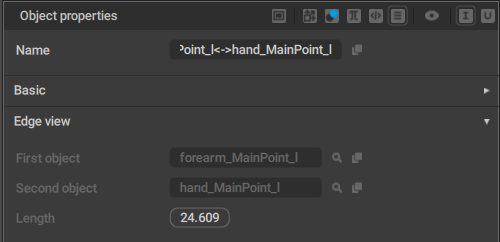
This behavior only applies to Edges.
First object
The object from which the edge starts.
Second object
The object at which the edge ends.
Length
The length of the edge.
BoxView
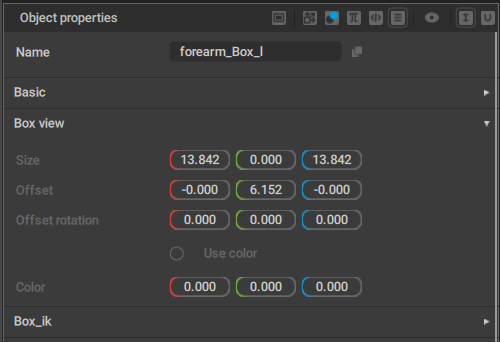
This behavior only applies to Box Controllers.
Size
The scale of the Box Controller across three coordinate axes.
Offset
The offset of the box controller in relation to the Point Controller it is associated with (in local coordinates).
Offset rotation
The rotation of the Box Controller across three (local) coordinate axes.
Use color
If this option is enabled, a custom color can be set for the Box controller.
Color
A color used to render the Box Controller (only applied if the previous option is enabled).
MeshObject
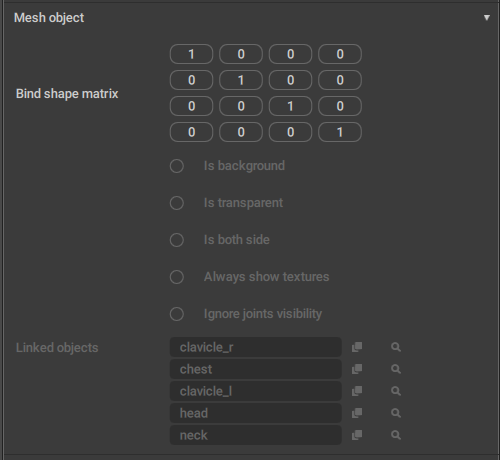
This behavior is exclusive to Meshes.
Is background
If this is enabled, the mesh object is rendered at the background (behind other objects).
Is transparent
If this is enabled, the mesh object is rendered as transparent.
Is both side
If this is enabled, the mesh object is rendered two-sided (i.e.
Always show textures
If this is enabled, textures applied to the mesh are always visible, event under Edit Modes (such as Point Controller Mode) where they normally aren't.
Ignore joints visibility
If this is enabled, the mesh object is not affected by hiding or unhiding Joints linked to it.
Linked objects
A list of Joints linked to the mesh.