Edges
- Home
- Rig
- Rig Structure
- Rig Elements
- Edges

Edge elements of a character rig (shown with the silhouette of the character)
Edges connect Point Controllers, organizing them into a hierarchical structure. These elements are rendered in the Point Controller and Rigging view modes.
By default, they cannot be selected by the user. This can be adjusted using the Selectable menu.
Edge Properties
An Edge has a number of properties specific to it. These properties can be viewed and adjusted in the Property Editor, under the View Edge tab.
First object and Second object
Links to two Point Controllers that are connected by this edge.
These parameters can be used to quickly find corresponding controllers on the Outliner window (to do this, click the looking glass icon near the name of a controller).
Length
This is the default length of an edge. It does not change when controllers are moved.
Length Distortion
Edges also act as indicators of length distortion. By default, the length of an edge is constant. When it changes (this might happen during adjusting character poses, for example), edges change their color to reflect this.
For more information, see the Stretching and Squeezing section in the Point Controllers chapter.
In addition, edges are used for rendering object trajectories in certain modes (to learn more about this subject, see the Trajectories chapter).
Creating Edges
Edges can be created manually, using the Commands menu:
1. Select two Point Controllers.
2. Select Rig additional → Create edge from the menu:
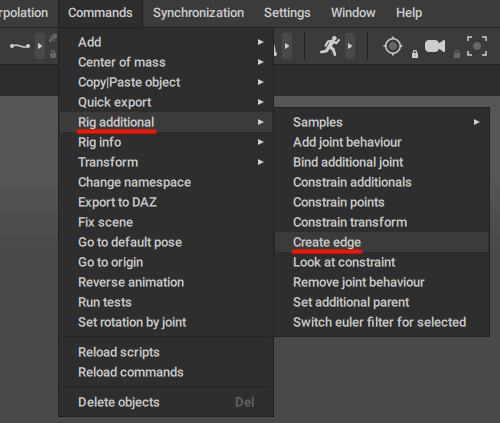
Now, the selected Point Controllers should be connected by the newly added Edge.