2022.1EA
- Home
- Release Notes
- 2022.1EA
Reworked AutoPosing
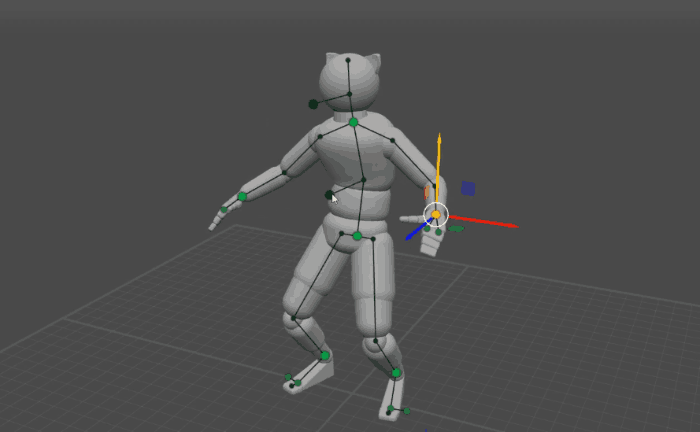
Added Direction Controller for setting the character’s line of sight.
Tween Machine now works with AutoPosing controllers.
AutoPosing now utilizes a brand new IK-based system, producing significantly improved results.
Huge performance boost.
Selection groups now work with AutoPosing controllers.
Physics Updates

Rotation Smoothing
Now you have an option to smooth the character’s rotation speed.
Improved Secondary Motion
The Secondary Motion feature now produces more natural-looking animation. New options for customizing the tool’s behavior have also been added.
New Features
Input Settings
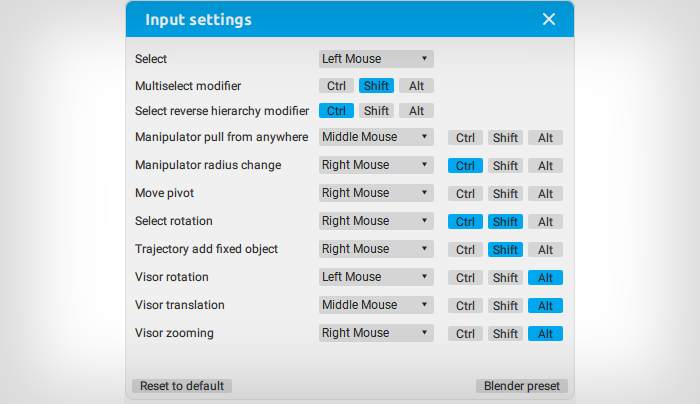
Now you can fully customize Viewport controls.
The new Input Settings window gives you an option to rebind any action - selecting objects, pan, zoom and so on - to a different key or set of keys. For example: if you are used to a control scheme from some other 3d software and would like to use the same scheme in Cascadeur, you can do this now.
There is also a pre-made control scheme for Blender users.
The Input Settings window can be accessed by selecting Input Settings from the Settings menu.
Python Scripting
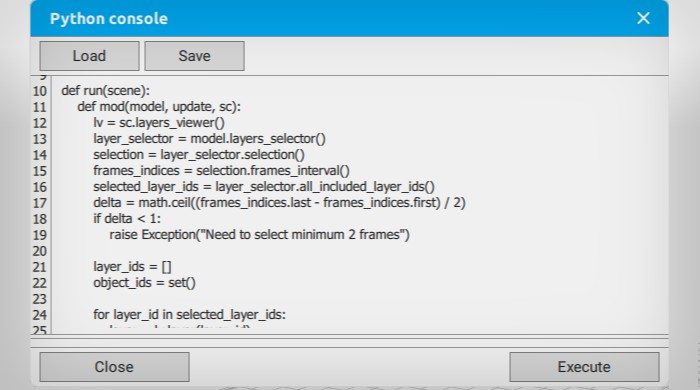
Now you can use built-in Python API to write scripts and automate operations.
Node Editor
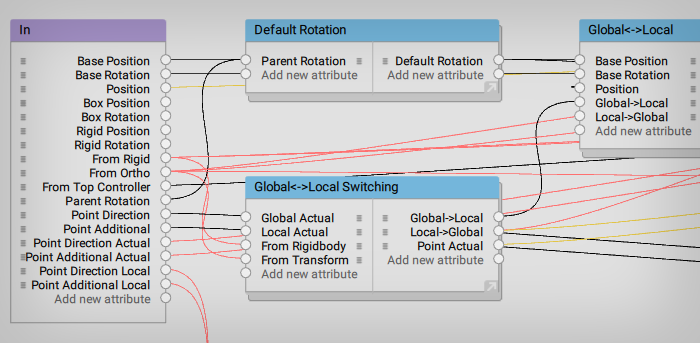
The long-awaited Node Editor has arrived.
This versatile instrument allows you to access the inner structure of the Cascadeur rig and fully customize it to better suit your needs.
Major Updates
Constraints (Alpha Version)
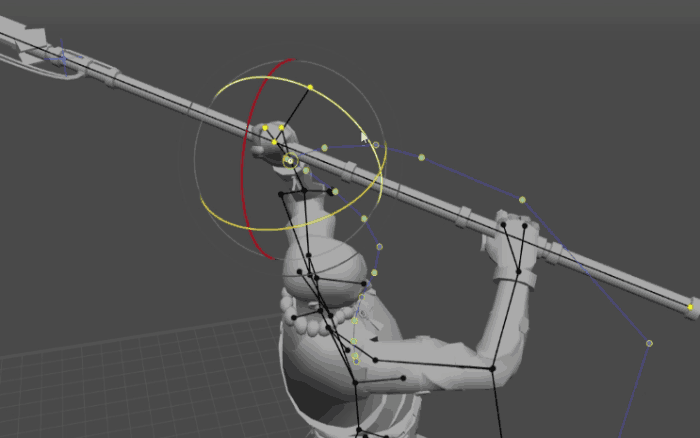
An option to apply limits to parts of the rig can significantly streamline the process of animating complex motions, especially those that involve things like tools or weapons.
Animation Cycles
Animation Cycles now move along with the corresponding parts of the Timeline in the Track Stretching Mode.
Now you can regulate the length of an Animation Cycle without having to recreate it.
Improved FBX Support
The support for FBX format has received a major upgrade:
- Most of the compatibility issues have been fixed.
- Characters from DAZ Studio are now fully supported.
- Hidden Animation Tracks are now ignored during FBX export.
- Now, when an FBX file is imported to an empty scene, the name of the file is assigned to the scene.
Lesser Updates
New Sample Scene
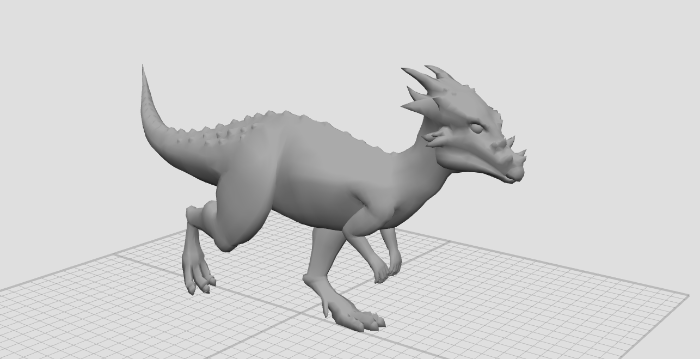
Dracorex_walk_cycle.casc
UI and UX
- Animation playback now stops when you switch to a different scene.
- Added hotkeys for working with Animation Cycles.
- Changed text color in the Event Log. The new color makes the log easier to read.
- FPS counter is now always visible in the Viewport when animation is played.
- The color of the ViewCube has been changed: npw the ViewCube is equally easy to read in both light and dark themes.
Track Stretching Mode
- Track Stretching Mode no longer erases frames.
- Track Stretching Mode now works both from the current frame and to the current frame.
Rigging
- The pelvis Point Controller has been moved to the line connecting the bases of the legs.
- Multiple additional boxes (with ‘multiple create’ option enabled) are now generated correctly.
- A message is now displayed when the Rig mode is enabled.
- Rig mode now works without issues for joints with namespaces.
- Rig File Actions in the Rigging Tools window have been renamed Import/Export.
- The structure of the rig elements has been rearranged and organized into a more easy-to-read hierarchy.
- The Root Constraint feature has been updated.
Other
- A warning now appears when you try to select an object(s) on a locked track.
- The Fixing interpolation on change feature can now be used separately for intervals or for the current frame.
- The Global/Local switch in the Copier tab (Scene Settings panel) is now applied immediately (previously, it required the mouse pointer to move out of the panel).
- The Connection two rigid bodies behavior can now be set on and off using the new is_active parameter.
- Direction Controller (AutoPosing): Length now updates immediately after the corresponding value is changed.
- You can now create sphere shaped meshes using the Objects menu.
- Now, when an object is parented to another object, the child object’s scale is recalculated to keep the scale intact.
- Physics ghost is now disabled when the Rig mode is activated.
Bug Fixes
- Fixed bug with creating twist joints.
- Fixed crashes that sometimes occurred when importing scenes.
- Fixed the crash that occurred when canceling the Save json dialogue (from the Objects → Rig Info menu).
- Fixed several issues with Mirror tools.
- Fixed crashes that sometimes occurred when adding an Animation Track/Folder and when enabling the Track Stretching Mode.
- Fixed the crash that occurred when enabling Rig Mode with a Ballistic Trajectory selected.