Event Log
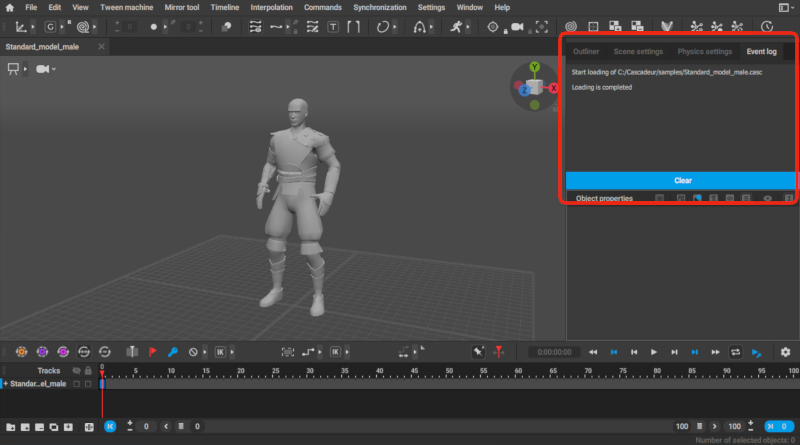
This tab shows notifications for everything that happens in Cascadeur.

Event log can be cleared by clicking the Clear all button.
When a new message appears in the Event log, it is also shown in the Viewport window:

Messages in the Viewport are color-coded:
Green means success.
Yellow is used for warnings.
Red means an error has occurred.
In the Pro and higher versions, Event log can be enabled and disabled in the Window menu, using the Event log option:
