Additional Controllers
- Home
- Rig
- Advanced Rigging
- First Steps
- Additional Controllers
To determine on which axis the additional controller should be placed, you can select a joint and use Translate manipulator axes as a reference.
For the convenience of controlling the character, the additional point should be facing forward. This way, you’ll be able to use this controller to adjust the rotation of the corresponding body part as well as its direction.
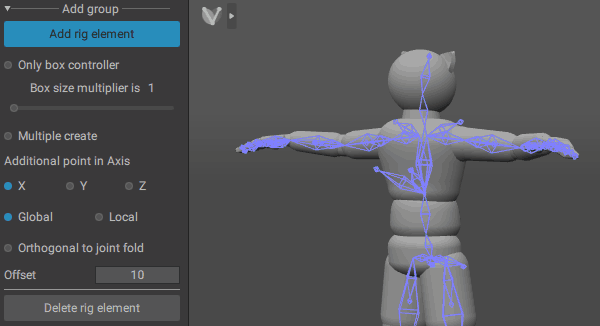
For certain characters, quadrupeds for example, it is convenient to direct the additional controller upward or downward.

On the limbs, place the additional controller orthogonal to the main ones (see Limbs to learn more about rigging limbs)
For the head, it is most convenient to place the additional controller on the surface of the character’s forehead, or on the tip of the nose.
When you rig shoulders, you should probably move the additional controller to the upper part of the shoulder so it would be better suited for adjusting the rotation of the shoulder. For the hands, set the controller in the direction of one of the finger joints.
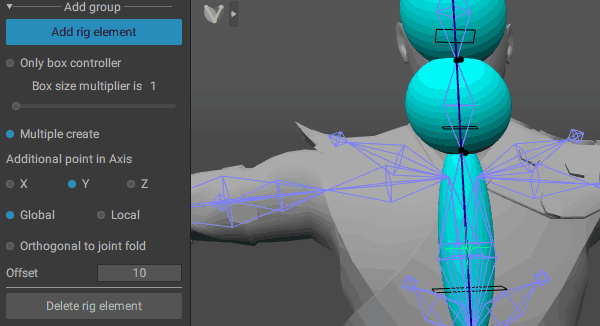
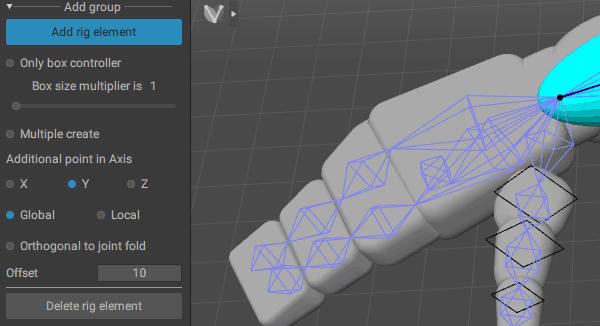
And don’t forget that you can also place the additional controller anywhere you want by moving in with the manipulators.
Potential Issues
Technically, you can place the additional controller at the same place as the corresponding Main Controller, or orient it in the same direction as the Direction Controller:
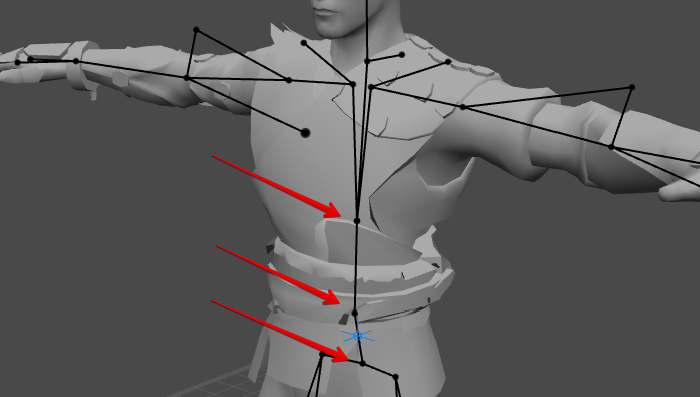
In a case like this, the angle between Direction and Additional Controllers would equal zero.
Doing so, however, would lead to incorrect rotations once the rig is finalized:

Because of this, placing Additional Controllers in this manner should be avoided.
Additional Controller Orientation
For the Cascadeur rig to work correctly, certain Additional Controllers should be oriented in a specific way.

The correct orientation of the additional controllers.
As shown on the image above:
1. For the Spine and the Head, additional points should face forward.
2. For the Neck, additional point(s) should face backward.
Otherwise, Direction Controllers won't be able to work properly, which, in turn, would lead to issues with AutoPosing.