Twist Bones
- Home
- Rig
- Advanced Rigging
- Advanced Rigging Techniques
- Twist Bones
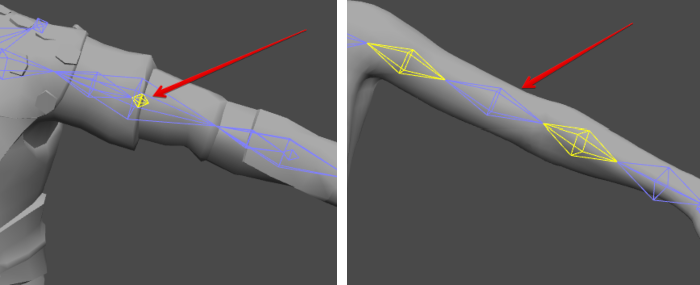
Twist bones are included in some rigs for the purpose of better controlling limb rotation. Using twist bones allows for more natural limb deformation.
Rigging Twist Joints
Generally, twist bones should not be rigged using rigid bodies.
However, if you want to be able to control the twist bones during animation, you can rig them with Box Controllers:
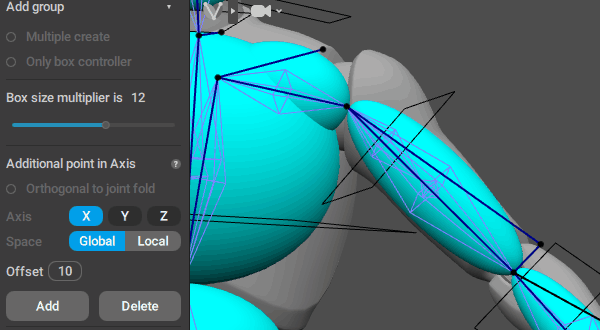
1. Select the twist bone.
2. Create a box controller for it (enable Only box controller and click Add rig element).
3. Select this box controller.
4. Select the joint from which the twist bone should receive its rotation.
5. On the Rigging tools panel, go to the Main actions section.
6. There, set the influence for the twist:
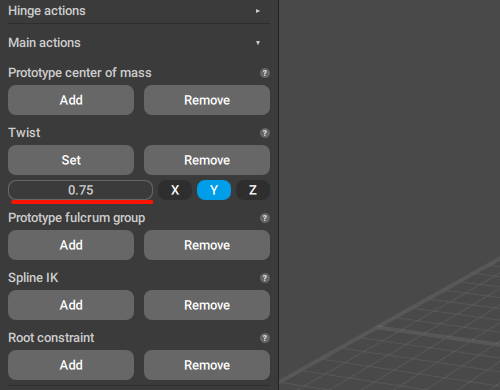
This parameter will control how much rotation the twist will receive from the Joint you've selected.
7. In the same section, set the axis:
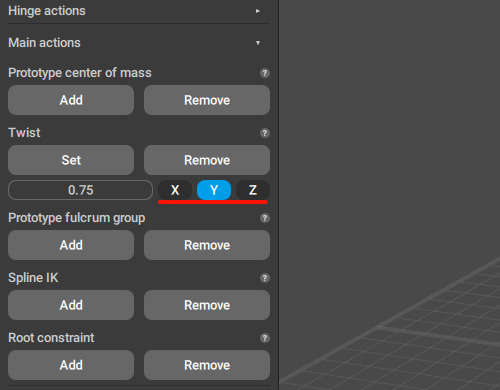
The Joint's rotation across this axis will be transfered to the twist. Rotation across other axes will be ignored.
8. Click the Set button:

With this, the twist bone will be created.
Customizing Twists After Rigging
Parameters described above can only be set during rigging. After the rig is finalized, they are no longer available.
However, twist joints can still be customized even after rigging. For this, a different set of parameters is used.
To access these paramaters:
1. Select the box controller associated with the twist bone.
2. In the Outliner, open the Twist tab.
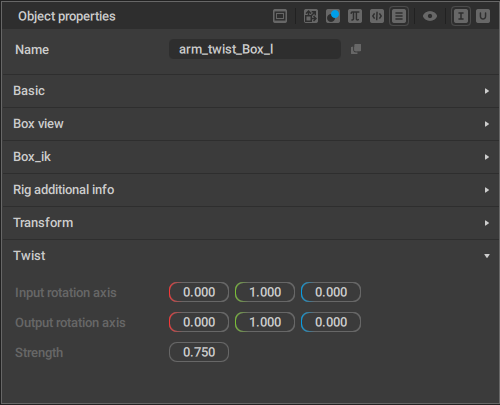
Input rotation axis
Set the axis of the "parent" joint from which the twis should derive its rotation
Output rotation axis
Sets the rotational axis for the twist bone
Strength
Set the strength of the effect