Tween Machine Menu

Contains option for working with the Tween Machine.
For a more thorough guide to using these options, see Tween Machine Menu Guide.
Tween Machine
Opens the Tween Machine tab on the Scene Settings panel.
Attract to previous position
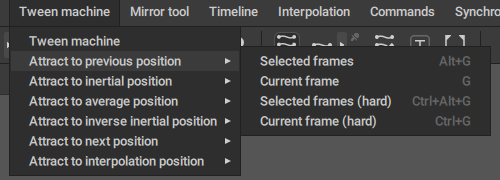
Contains options for using the Attract to previous position filter.
Selected frames
Alt + G
Applies the filter to every frame selected on the Timeline.
Current frame
G
Applies the filter to the current frame.
Selected frames (hard)
Ctrl + Alt + G
Applies the filter to every selected frame with an amplified effect.
Current frame (hard)
Ctrl + G
Applies the filter to the current frame with an amplified effect.
Attract to inertial position
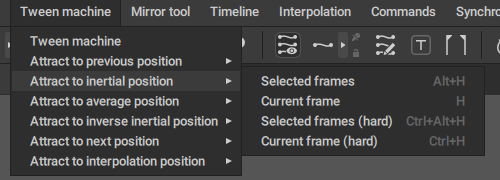
Contains options for using the Attract to inertial position filter.
Selected frames
Alt + H
Applies the filter to every frame selected on the Timeline.
Current frame
H
Applies the filter to the current frame.
Selected frames (hard)
Ctrl + Alt + H
Applies the filter to every selected frame with an amplified effect.
Current frame (hard)
Ctrl + H
Applies the filter to the current frame with an amplified effect.
Attract to average position
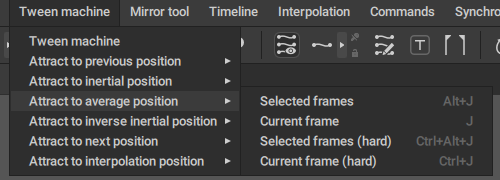
Contains options for using the Attract to average position filter.
Selected frames
Alt + J
Applies the filter to every frame selected on the Timeline.
Current frame
J
Applies the filter to the current frame.
Selected frames (hard)
Ctrl + Alt + J
Applies the filter to every selected frame with an amplified effect.
Current frame (hard)
Ctrl + J
Applies the filter to the current frame with an amplified effect.
Attract to inverse inertial position
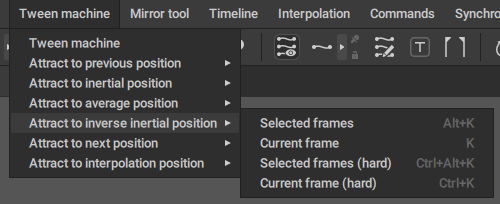
Contains options for using the Attract to inverse inertial position filter.
Selected frames
Alt + K
Applies the filter to every frame selected on the Timeline.
Current frame
K
Applies the filter to the current frame.
Selected frames (hard)
Ctrl + Alt + K
Applies the filter to every selected frame with an amplified effect.
Current frame (hard)
Ctrl + K
Applies the filter to the current frame with an amplified effect.
Attract to next position

Contains options for using the Attract to next position filter.
Selected frames
Alt + L
Applies the filter to every frame selected on the Timeline.
Current frame
L
Applies the filter to the current frame.
Selected frames (hard)
Ctrl + Alt + L
Applies the filter to every selected frame with an amplified effect.
Current frame (hard)
Ctrl + L
Applies the filter to the current frame with an amplified effect.
Attract to interpolation position

Contains options for using the Attract to interpolation position filter.
Selected frames
Alt + U
Applies the filter to every frame selected on the Timeline.
Current frame
U
Applies the filter to the current frame.
Selected frames (hard)
Ctrl + Alt + U
Applies the filter to every selected frame with an amplified effect.
Current frame (hard)
Ctrl + U
Applies the filter to the current frame with an amplified effect.